
How to stop robocalls and robotexts and avoid scams
Despite new federal laws and rules, the ringing won't stop
As a nation, we get nearly 2 billion unwanted robocalls every month. They’re relentless. They’re annoying. They waste our time. Sometimes, they’re fraudulent. Robotexts are even worse: an average of 13 billion per month.*
How do we get them to go away? We can’t promise you’ll squash every last one, but these tips should help:
Don’t answer unexpected or unknown calls ... And if you do answer, don't try to get taken off their list
If you ask or press any buttons to get taken off the calling list, it’ll just get worse.
All that does is let the caller know they’ve reached a live person. Not only will they indeed call back, but they likely will share your number with their undesirable friends who will also call you. If you answer by mistake, just hang up without saying a word.
And if an unexpected caller wants to confirm or get personal information or wants you to pay money or buy gift cards, hang up immediately. If you think the call could possibly be legitimate, call your bank the government office that supposedly called, or log in to your Amazon account or credit card to see what’s going on, or call you grandchild who supposedly is in jail.
Don't open unexpected texts
Instead, swipe to delete and if given the option without opening, report it to your carrier as junk. If it seems it could be legitimate, call the supposed sender directly or log in to the account you already know.
Don’t call back voicemail messages
If an expected caller does leave a voicemail, and says they’re your bank or a government office or Amazon security or whatever, and you think the call could be legit, look up the number in a way you trust: the back of your bank card, or from the entity’s genuine website or by logging in to your account online or through your app. Don’t just Google “IRS help” or “Chase customer service.”
Ask your phone company what it does to try to filter unwanted calls
Many phone companies offer customers the option – at no charge – to have suspected scam calls blocked and sent to voicemail, or blocked completely. Consider choosing at least sending likely spam calls to voicemail.
Register your phone number to stop calls
If you don’t want to receive sales calls, register your phone number with the federal Do Not Call Registry. Legitimate businesses will honor your request because it’s the law. Registering with the Do Not Call Registry also gives you more legal rights to file complaints.
On your cell phone, use multiple robocall filters -- some are free
Each one offers an opportunity to catch something that slips through the previous filter. You can route calls that are flagged straight to your voicemail. Start by asking your phone company what robocall filters it offers at no charge. For more information on call blockers, the FTC recommends consulting with the CTIA, the wireless industry’s trade association.
Here are lists of reputable robocall filtering software for cell phones. Some are free; some cost money.
For Apple (iOS): https://www.ctia.org/consumer- resources/how-to-stop-robocalls/ios- robocall-blocking/
For Androids: https://www.ctia.org/consumer- resources/how-to-stop-robocalls/android- robocalls-blocking
On your home phone/landline, get a free call filtering service
Nomorobo and YouMail are ones to consider.
Don’t give your phone number to anyone who doesn’t really need to reach you immediately
This is especially important if they’re going to put your number in a database. Instead, opt for email notifications from retailers, pharmacies, etc., particularly if you get your email on your cell phone.
Get a second, free phone number to give out
For those times when you need to give a company or a new contact a phone number, consider getting a free phone number to link to your phone, such as a Google Voice number. If you’d like, you can set it up to require callers to state their name before you decide whether to answer. If you don’t answer, the call goes to voicemail.
That way, if you get a call supposedly from your bank and they won’t say who they are, you can immediately be suspicious and not call back. And if it’s coming on a phone number your bank doesn’t have, that’s definitely a problem.
Using this number to make phone calls also prevents businesses from automatically capturing your real cellphone number when you dial a toll-free number.
Report illegal/unwanted robocalls and texts
● Call the FTC at 1-877-382-4357 or file a complaint online at ftc.gov/complaint
● Report scam robocalls or texts to the Federal Communications Commission.
● Report Do Not Call List violations to the Federal Trade Commission. (Or sign up if you haven’t.)You should note the number on your Caller ID and any number left on the message that you’re supposed to call back. You should also report illegal or unwanted calls to your state attorney general. See the contact information for the attorneys general in every state here.
Complain to your phone company
If you continue to get more than a few illegal robocalls a week, complain to your phone company and ask what more it can do to help protect your privacy. Companies are allowed to block spoofed and known scam calls, provide on-screen warnings of suspicious calls, offer to let customers divert calls with the caller ID blocked to voicemail, etc.
Consumers whose home phone provider doesn’t do a good enough job of filtering robocalls may want to consider buying a phone that requires the caller to announce their name or else the call won’t ring. They’re available for $50 or less. This is a particularly good idea for older folks who often like to answer all calls and may be more trusting.
Know your rights about who can call you
Phone calls and texts are generally illegal if they’re:
- Prerecorded telemarketing calls to a cell or home phone without written permission.
- Autodialed calls or texts to your cell phone without your verbal or written permission.
- Prerecorded calls to your cell phone without your verbal or written permission.
- Calls aimed at deceiving or defrauding you.
- Telemarketing calls, even from a live person, if you’re on the Do Not Call list.Note: You always retain the right to revoke permission you give to a company at any time.
CALLS AND TEXTS ARE GENERALLY ILLEGAL IF THEY’RE:
- Prerecorded telemarketing calls to a cell or home phone without written permission.
- Autodialed calls or texts to your cell phone without your verbal or written permission.
- Prerecorded calls to your cell phone without your verbal or written permission.
- Calls aimed at deceiving or defrauding you.
- Telemarketing calls, even from a live person, if you’re on the Do Not Call list.
- Autodialed calls that use voices generated by artificial intelligence.
* Estimates of unwanted robocalls are from YouMail. Estimates of spam texts are from Robokiller.

Urge the FCC to do more to crack down on illegal robocalls and robotexts
The FCC should use its authority to do more to protect consumers from illegal robocalls and robotexts. Take action today.
Topics
Authors
Teresa Murray
Consumer Watchdog, U.S. PIRG Education Fund
Teresa directs the Consumer Watchdog office, which looks out for consumers’ health, safety and financial security. Previously, she worked as a journalist covering consumer issues and personal finance for two decades for Ohio’s largest daily newspaper. She received dozens of state and national journalism awards, including Best Columnist in Ohio, a National Headliner Award for coverage of the 2008-09 financial crisis, and a journalism public service award for exposing improper billing practices by Verizon that affected 15 million customers nationwide. Teresa and her husband live in Greater Cleveland and have two sons. She enjoys biking, house projects and music, and serves on her church missions team and stewardship board.
Find Out More

Safe At Home in 2024?

5 steps you can take to protect your privacy now
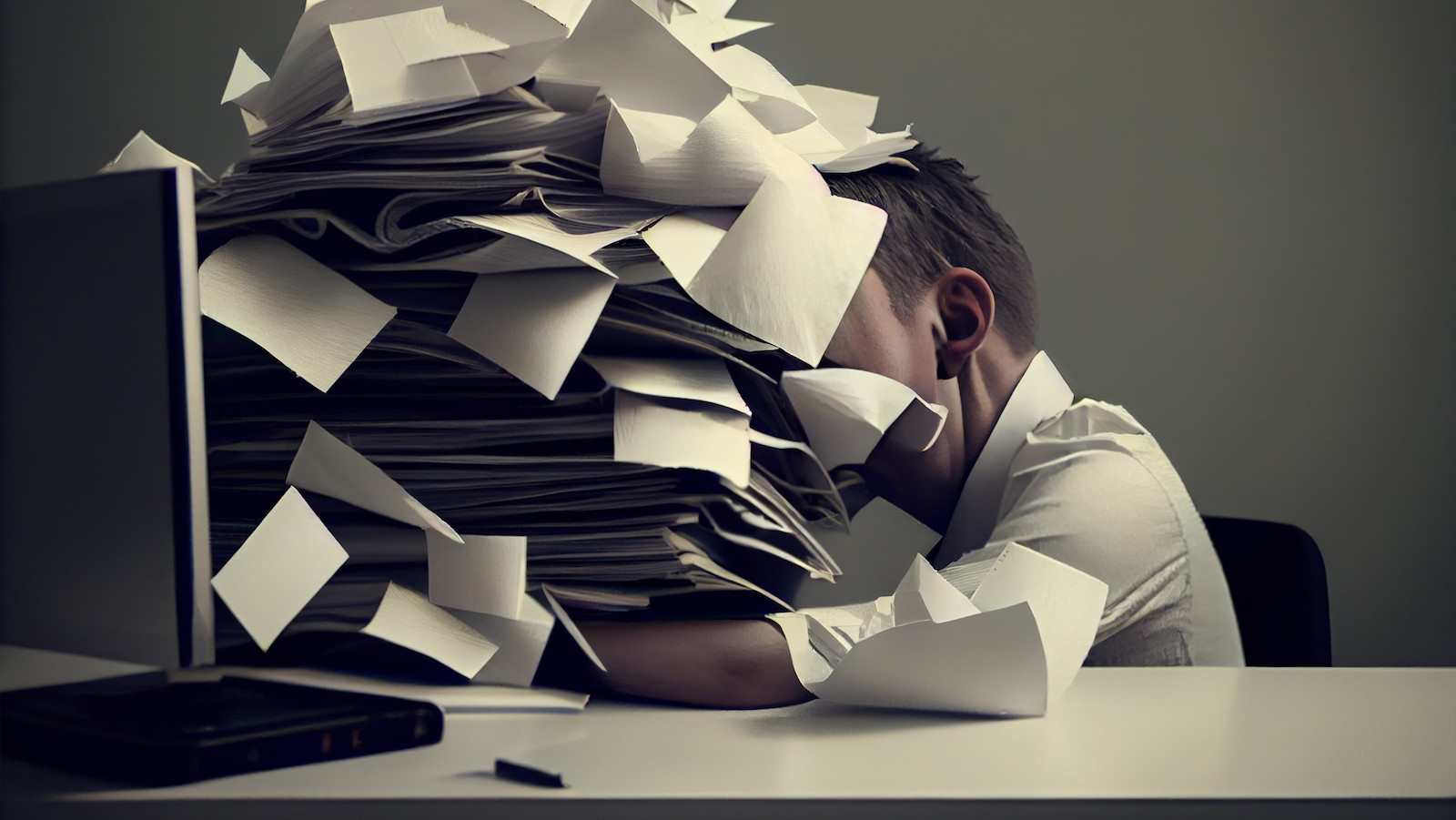
Too much to recall

