
Little secrets to easily freeze your credit files by phone or online
You have two primary options for freezing your credit files with the three major credit bureaus. You can do it by phone or online, whichever you’re more comfortable with.

You have two primary options for freezing your credit files with the three major credit bureaus. You can do it by phone or online, whichever you’re more comfortable with.
Below are instructions for doing it by phone. Here’s a link to a U.S. PIRG staffer’s step-by-step account of freezing her files online for the first time.
To freeze your credit files by phone:
Experian: 1-888-397-3742
TransUnion: 1-888-909-8872
Equifax: 1-800-685-1111
Before you embark on your freeze journey, you should make sure you are ready. You can do all of these through the automated operator; you don’t need to talk to a live person. Here are some important tips:
1, Don’t try to multi-task. It’s not difficult to freeze or thaw your files. But you shouldn’t do it while you’re watching TV or cooking dinner. You need to focus and follow the prompts in a timely fashion. You should be able to complete all three bureaus in 15 to 20 minutes if you don’t make mistakes or miss your prompts and need to start over.
2. Have a pen and paper next to you.
3. Have ready:
-
Your full legal name
-
Your current address
-
Your Social Security number
-
Your date of birth (numerically, i.e. June 2, 1980 is 06/02/1980.
-
Your cell phone number. (The bureaus sometimes send a text to confirm.)
- The date you want your freeze to start (generally not today) and end.
-
A six-digit PIN. Think of this ahead of time. For now, TransUnion requires you to generate your own six-digit PIN. Don’t make it something like your birth date or any part of your SSN or phone number or address.
Honestly, consider writing down the numbers ahead of time to have everything in front of you. It’s easy to get flustered when the computer voice prompts give you only a few seconds to enter your information.
4. Don’t get confused or talked into a fraud alert or a lock. You want a FREEZE.
5. Don’t have your phone on speaker. The computer often picks up background noise and proceeds as if you gave a wrong response. Or it hangs up on you. This is extremely frustrating. (At least one of the credit bureaus recommends you not use a cell phone. That’s unrealistic, though, considering about half the adult population has only a cell phone — no landline or VoIP line.
6. Don’t get talked into identity theft monitoring or any paid service. You don’t need a credit or debit card to freeze or thaw your file. If you get asked to enter payment information, you’ve traveled down a rabbit hole.
7. If you freeze your file, make sure you keep your records of your PINs/passwords in a secure but handy place, like wherever you keep your Social Security card, passport, birth certificate, etc. It can be a pain to try to thaw your files if you can’t find your PIN.
Thawing your files:
Here’s what I experienced while thawing my files temporarily. As with the information above, I recommend you write out the dates when you want your freeze to be lifted or thawed and when you want them frozen again. You can’t choose today’s date. So your date to thaw them might be 03/10/2023 and the end date might be 03/31/2023.
Also, you should build a bit of a buffer. If you’re planning to buy a car and apply for a loan Thursday, for example, start the thaw tomorrow and leave the files unfrozen for maybe a week or two, not just one day.
Like with the initial freeze, sometimes you need to enter the pound key (#) after your entry. Sometimes you don’t. Just pay attention.
Experian — It took 3 minutes:
You need your PIN. For Experian, I got messed up initially because the PIN number Experian mailed me years ago was 15 digits long. But the first five digits were zeroes. I couldn’t remember whether those zeroes counted as digits or not. They don’t count. After it didn’t go through the first time, I used just the 10 digits after the zeroes.
Even with that hiccup, the thaw took a total of only three minutes.
TransUnion — It took 2 minutes:
You may need your PIN. TransUnion was a breeze. Initially, you must tell the automated operator what you want by saying “freeze.” It took a mere two minutes to thaw the credit file by phone.
Equifax — It took 7 minutes:
Equifax is the most cumbersome by phone, but you don’t need any PIN. The introductory message talks about the 2017 data breach settlement and your options for obtaining your credit report at no charge.
The automated menu takes you through this maze of choices. It’s thorough but takes a while to slog through it. If you’re doing it by phone, it will text you a code in real time that you’ll have to enter to verify your identity.
You need four pieces of information: Your phone number (preferably a cell), your Social Security number, the numeric portion of your address and your ZIP code.
Thawing the file took seven minutes. You can get the confirmation sent to you by text and mail if you’d like.
Topics
Authors
Teresa Murray
Consumer Watchdog, U.S. PIRG Education Fund
Teresa directs the Consumer Watchdog office, which looks out for consumers’ health, safety and financial security. Previously, she worked as a journalist covering consumer issues and personal finance for two decades for Ohio’s largest daily newspaper. She received dozens of state and national journalism awards, including Best Columnist in Ohio, a National Headliner Award for coverage of the 2008-09 financial crisis, and a journalism public service award for exposing improper billing practices by Verizon that affected 15 million customers nationwide. Teresa and her husband live in Greater Cleveland and have two sons. She enjoys biking, house projects and music, and serves on her church missions team and stewardship board.
Find Out More

Safe At Home in 2024?

5 steps you can take to protect your privacy now
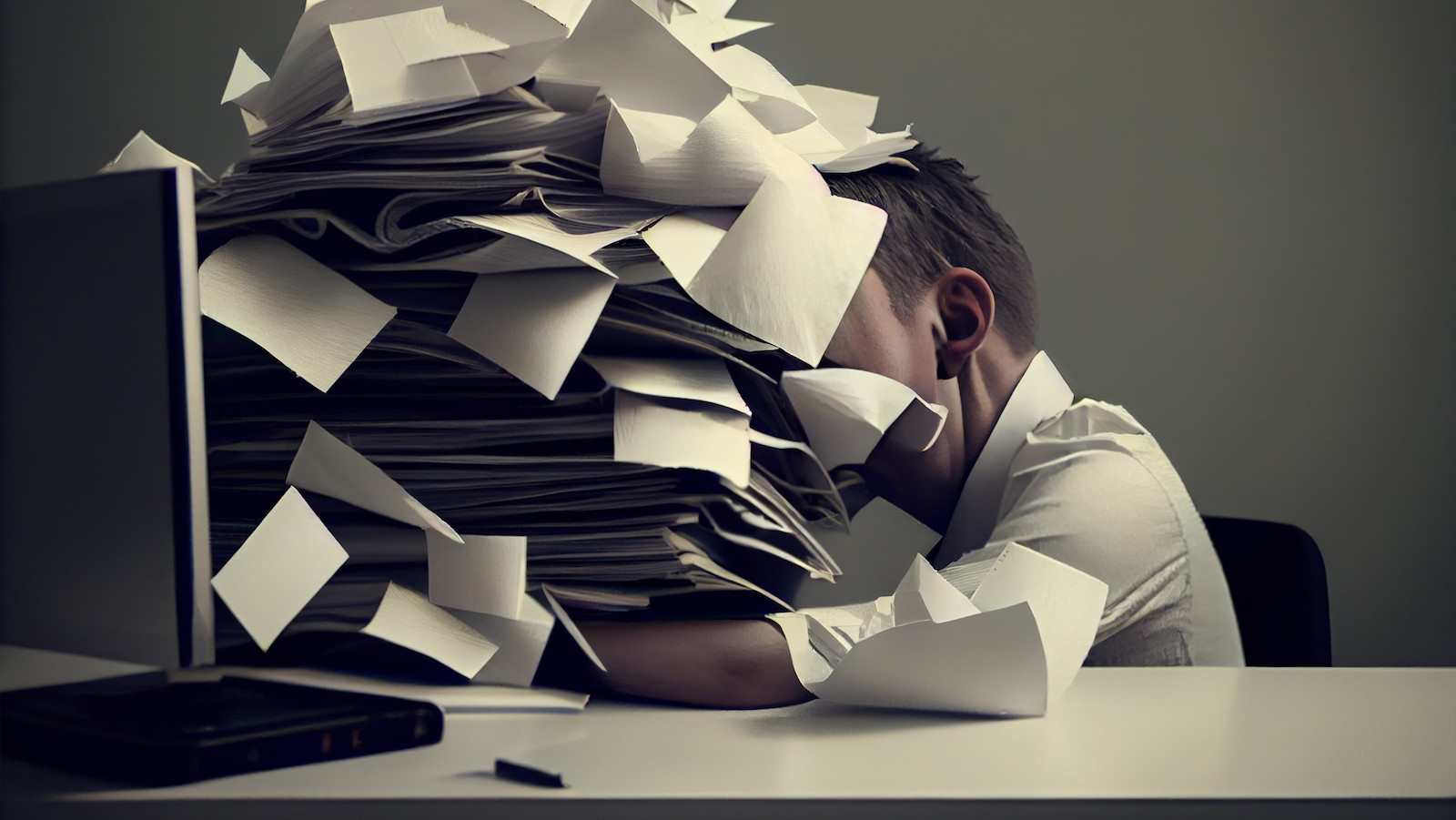
Too much to recall
